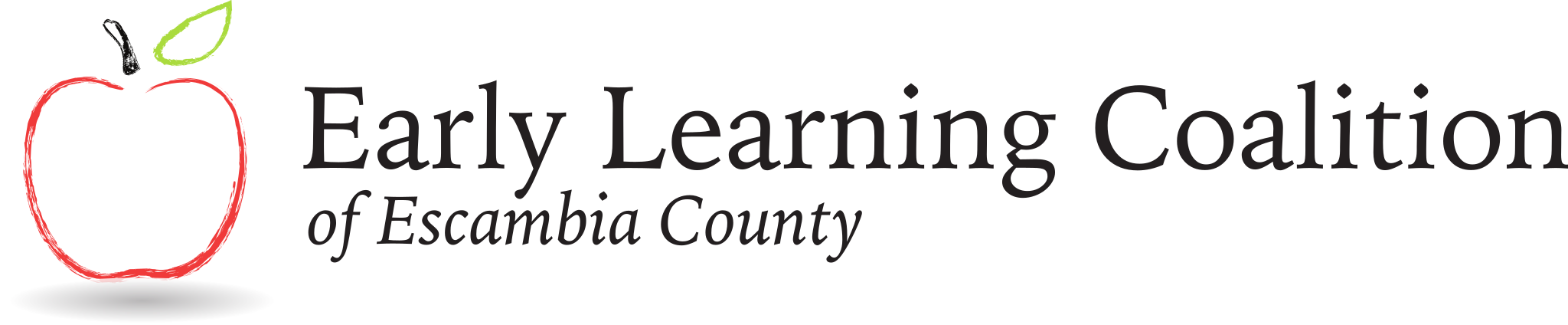Ages & Stages Resources
Welcome to our screening and monitoring program. Because your child’s first 5 years of life are so important, we want to help you provide the best start for your child. As a part of this service, we have provided the Ages & Stages Questionnaires® (ASQ®) below to help you keep track of your child’s development.
ASQ provides reliable, accurate developmental and social-emotional screening for children between birth and age 6. Drawing on parents’ expert knowledge, ASQ has been specifically designed to pinpoint developmental progress and catch delays in young children—paving the way for meaningful next steps in learning, intervention, or monitoring.
If the questionnaires show that your child is developing without concerns, there are provided activities below to help you encourage your child’s development.
If the questionnaires show some possible concerns, we can help with getting a more involved evaluation for your child. Information will only be shared with other agencies with your written consent. Contact inclusion@elcescambia.org for assistance.
Questionnaires
Have Questions About which Questionnaire to use?
ASQ: SE-2
Early identification of social-emotional challenges can make all the difference to a young child. The proof is undeniable: the earlier a behavioral concern is identified, the greater the chance a child has for reaching his or her full potential in life. This is the driving force behind Ages & Stages Questionnaires®: Social-Emotional, Second Edition (ASQ®:SE-2) — a parent-completed, highly reliable system focused solely on social-emotional development in young children. Accurately identifying behavior through ASQ:SE-2 paves the way for next steps — such as further assessment, specialized intervention or ongoing monitoring — to help children reach their fullest potential during their most formative early years.
ASQ-3
The Ages & Stages Questionnaires, Third Edition (ASQ-3) is a developmental screening tool that pinpoints developmental progress in children between the ages of one month to 5½ years.
Additional information can be found at The Ages and Stages website.
Activities
Enhance the growth and development of infants and young children with fun, easy-to-use learning activities—specially developed to complement ASQ®-3 and ASQ®:SE-2.
ASQ: SE-2
ASQ-3
Parent Intervention Activities
As a Parent or Guardian of young children, you can support their growth and development with these simple activities!